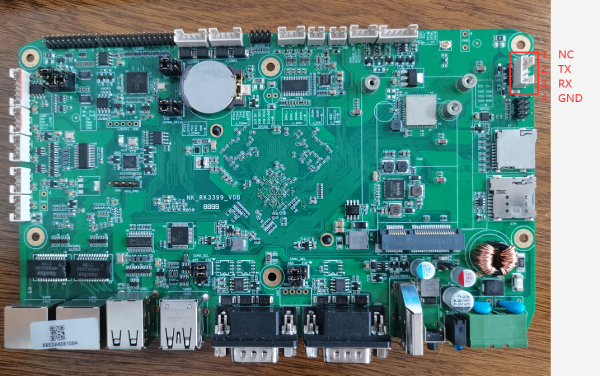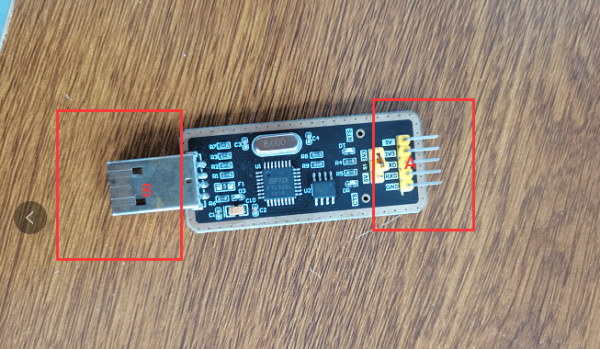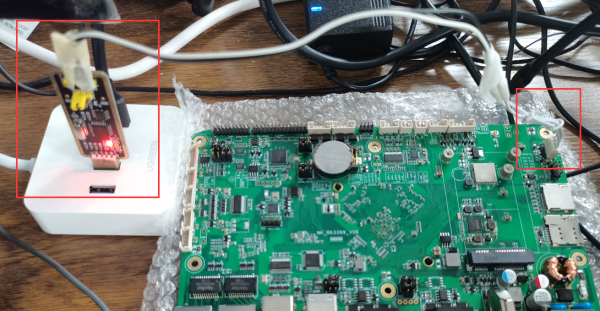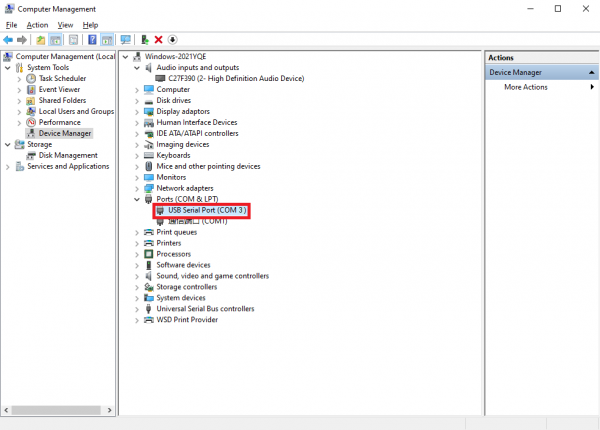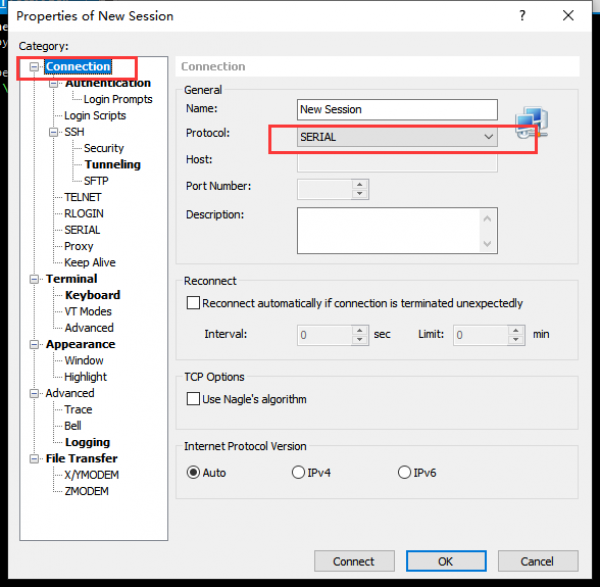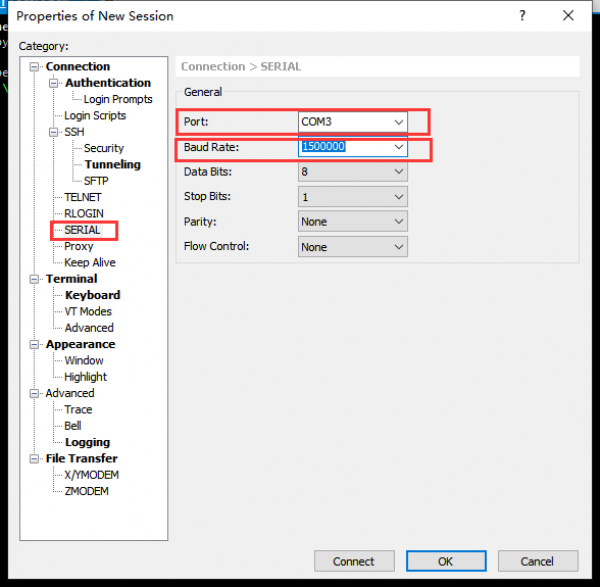1、Log in to the system background through the serial port,you need to use the board’s Debug interface,Interface locations and definitions are shown:
* Only three pins are needed for the interface,TX、RX、GND
2、You need to use the serial pad tool
- TX、RX and GND need to be connected to part A
- Part B Connects to the USB port on the computer
3、Hardware part connection effect diagram
4、Check for serial port information in the Decive Manager port of your computer
5、Open Xshell create a new session,select protocol as under connection SERIAL,operation figure:
6、Click serial port,the port number is the serial port number seen by the device manager,the baud rate is:1500000
7、Finally click Connect,the serial port into the background