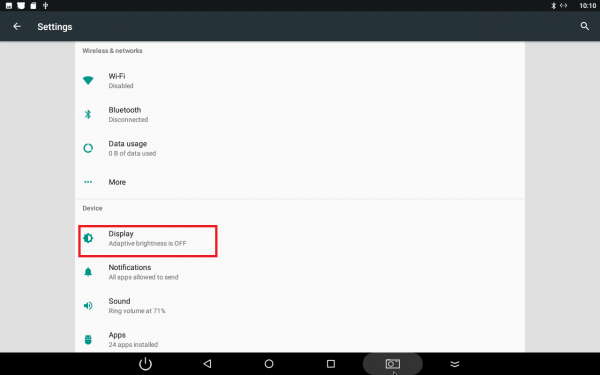1.LVDS
a)Connect the data line with the pin correctly, connect the backlight line, and connect the contact control line, and pay attention to the short position of the jumper cap.
LVDS may not display content at first and may need to adjust the resolution to the one LVDS requires.
b)Open Settings and click Show.
c)Click on resolution and enter your password.
d)Select the resolution you want for your LVDS screen.
2.eDP
a)Connect the data line with the pin correctly, and connect the backlight line. Pay attention to the short connection position of the jumper cap.
The eDP may not display content at first, and the resolution needs to be adjusted to the resolution required by the eDP.
b)Open Settings and click Show
c)Click on resolution and enter your password
d)Select the resolution you want for the eDP screen