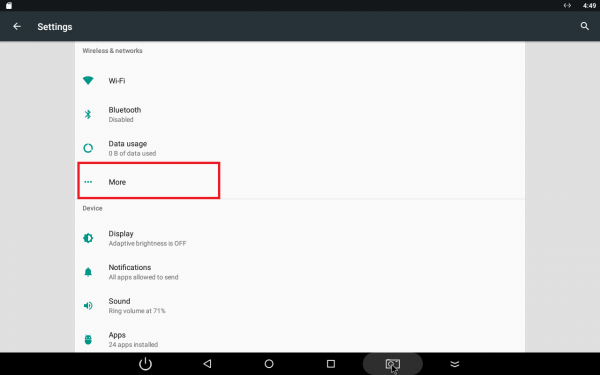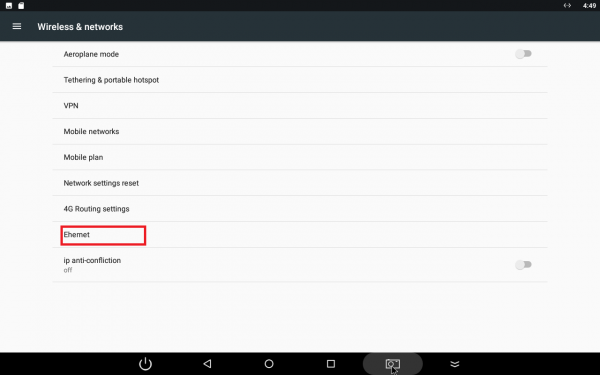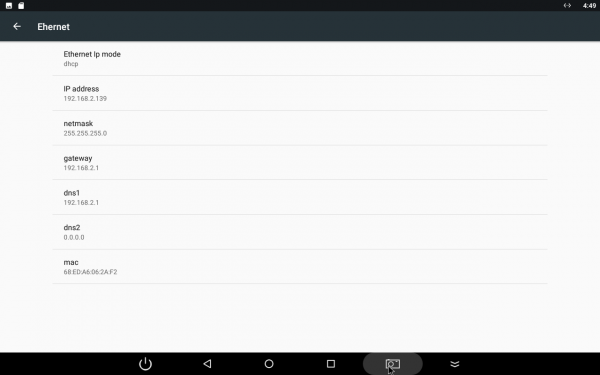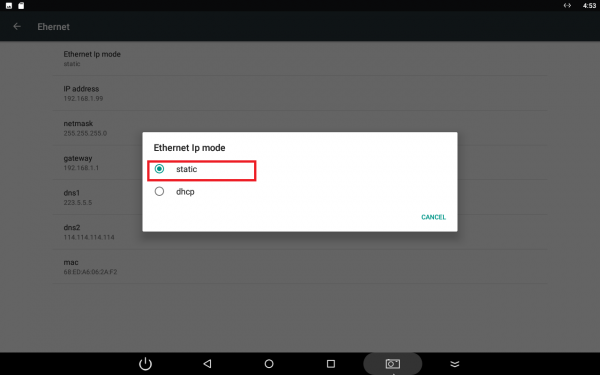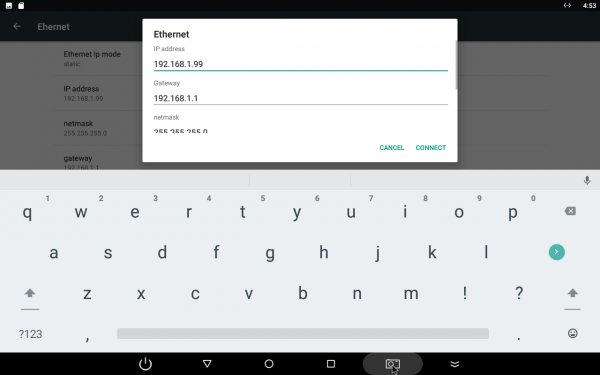1. Connect the network cable to the LAN1 port on the mainboard.
2. View the IP address of a network adapter
a)Click Settings first, then more.
b)Click Ethernet.
c)View an IP address. The system dynamically obtains an IP address by default.
3. After connecting to the network, open the browser and browse the web page to check whether the network is connected.
4.Set a static Ethernet IP address.
* Click Ethernet IP mode and select static.
* Set up.